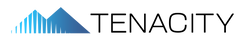Support
Support, tools, and insights—right where you need them.
Whether you’re an enterprise customer, partner, or accessibility advocate, our resource hub is designed to help you get more out of your Tenacity solutions. Explore the options below to find answers, access support, and connect with our broader community.

Customer support
Access configuration guides, product documentation and troubleshooting assistance.
If you’ve purchased and deployed Tenacity solutions directly, we’ve got the tools and guidance you need. Access configuration guides, product documentation, and best practices to manage your systems independently—with confidence.
Does Accessaphone install on the phone system or a desktop computer?
Accessaphone is an application that resides on a user's computer. No software is required to be installed on the VoIP/Hybrid PBX.
How do you set up Accessaphone?
These basic steps work on most phone systems.
- Setup end user on phone system.
- Secure suitable TAPI driver for your phone system.
- Install TAPI driver on PC running Accessaphone.
- Configure TAPI driver with end user credentials chosen on phone system.
- Launch Accessaphone and create line.
Compatible Systems (see full list below)
- Cisco Systems
- Shoretel
- Tadiran
Note: Some of the above systems require 3rd party TAPI drivers. Please check with your telephone manufacturer to ensure TAPI support.
Technical Documentation
- Accessaphone User Guide
- Accessaphone Quick Reference Card
- Install Guide for Cisco Unified Communications Manager
- Accessaphone Voluntary Product Accessibility Template (VPAT)
Find help and support here or contact us if you are unable to find what you are looking for.
What port does the Cisco TSP use?
The Cisco TSP uses port 2748 from the PC to access CUCM.
Why doesn’t the Cisco Line show up in the Accessaphone Monitored Line dropdown?
There could be several reasons why this happens. Here are a few things to check.
- 90+% of the time, the issue is related to the End User credentials. Recheck these. One way to check to make sure you have the correct credentials is to log into the CCMUSER page (http://CUCM_IP_ADDRESS/CCMUSER) however this page must be enabled by telecom.
- Is the proper device associated with the end user in CUCM?
- Is port 2748 (port used by the Cisco TAPI driver) open from the computer to CUCM?
- Is the windows firewall blocking communication with CUCM?
- Is the CTI manager service started in CUCM serviceability?
- Enable logging by going to the Trace tab in the TSP configuration then check the TSP log for a clue as to what might be going on.
Accessaphone installed okay but I am unable to activate it. The application keeps asking for my license ID and password.
Accessaphone needs elevated privileges when activating. This means that you must shift + right-click on the Accessaphone shortcut and choose “Run as Administrator”. Do this even if you are logged in as admin. Once you do this, activate the application and you should not be prompted anymore for a license ID and password.
Find help and support here or contact us if you are unable to find what you are looking for.
How do I set up ipTTY?
These basic steps work on most phone systems.
- Create a SIP enabled extension on the phone system.
- Configure a user on the phone system.
- Install ipTTY on the user's machine.
- Configure ipTTY using the credentials from step 2 above.
- Save ipTTY settings and go!
Use these Ports and Protocols.
- SIP: 5060 UDP
- RTP/RTCP: 8000-8010/UDP; 9000-9010/UDP
Note: Compression should be disabled for all ipTTY extensions. Use only G711.
What systems are compatible with ipTTY?
Any phone system supporting standard SIP.
Where can I find technical documentation for ipTTY?
Where can I find technical documentation for Captioning?
* Third party trademarks mentioned are properties of their respective owners.
* Hamilton is a registered trademark of Nedelco, Inc, d/b/a Hamilton Telecommunications.
* CapTel is a registered trademark of Ultratec, Inc.
* Third-party charges may apply: the Hamilton CapTel phone requires telephone service and high-speed Internet access. Wi-Fi capable. FEDERAL LAW PROHIBITS ANYONE BUT REGISTERED USERS WITH HEARING LOSS FROM USING INTERNET PROTOCOL (IP) CAPTIONED TELEPHONES WITH THE CAPTIONS TURNED ON. IP Captioned Telephone Service may use a live operator. The operator generates captions of what the other party to the call says. These captions are then sent to your phone. There is a cost for each minute of captions generated, paid from a federally administered fund. To learn more, visit fcc.gov. Third-party trademarks mentioned are the property of their respective owners. Copyright 2019 Hamilton Relay. Hamilton is a registered trademark of Nedelco, Inc. d/b/a/ Hamilton Telecommunications. CapTel is a registered trademark of Ultratec, Inc.
We are compatible with Cisco
Our application is based on the Microsoft Telephony API (TAPI). Cisco has chosen to support this API in depth. For this reason, Accessaphone works very well with Cisco.
| Cisco UCM | HCB | ipTTY | Accessaphone* |
|---|---|---|---|
| Version 12 | Compatible | Compatible | Compatible |
| Version 14 | Compatible | Compatible | Compatible |
| Version 15 | Compatible | Compatible | Compatible |
*Accessaphone requires a supported TAPI driver.
What other vendor solutions are Tenacity products compatible with?
While Tenacity products are compatible with many of these vendors, not all features may be supported. Tenacity recommends test driving the application you are interested in before a purchase is made to ensure your requirements are met.
| Manufacturer Name | Accessaphone Status | ipTTY Status |
|---|---|---|
| Allworx | Compatible | Compatible |
| Avaya | Compatible1 | Compatible |
| iCore | Compatible | Compatible |
| Mitel | Compatible1 | Compatible |
| NEC | Compatible | Untested |
| Shortel | Compatible | Compatible |
| Siemens | Compatible1 | Untested |
| Tadiran | Compatible | Compatible |
| Toshiba | Compatible2 | Compatible |
| 3CX* | Compatible3 | Unteested |
| RingCentral | Untested | Compatible |
| OneCloud | Untested | Compatible |
*Accessaphone requires a supported TAPI driver.
1Requires a 3rd party TAPI driver.
2Requires a USB key from Toshiba.
3Requires a SNOM Phone along with a 3rd paarty TAPI driver.
Need further assistance?